Document Flow in Sales
The sales documents you create are individual documents but they can also form part of a chain of inter-related documents. For example, you may record a customer’s telephone inquiry in the system. The customer next requests a quotation, which you then create by referring to the inquiry. The customer later places an order on the basis of the quotation and you create a sales order with reference to the quotation. You ship the goods and bill the customer. After delivery of the goods, the customer claims credit for some damaged goods and you create a free-of-charge delivery with reference to the sales order. The entire chain of documents – the inquiry, the quotation, the sales order, the delivery, the invoice, and the subsequent delivery free of charge – creates a document flow or history. The flow of data from one document into another reduces manual activity and makes problem resolution easier. Inquiry and quotation management in the Sales Information System help you to plan and control your sales.
The following graphic shows how the various types of sales documents are inter-related and how data subsequently flows into shipping and billing documents.
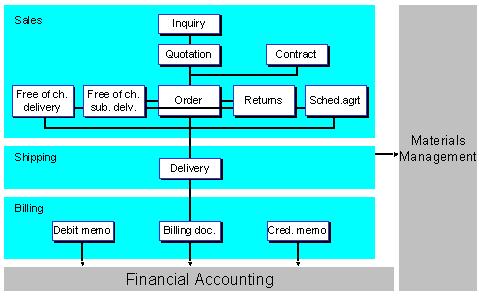
SAP SD Books :-
SAP
Sales and Distribution, Interview Questions, Certification and Configuration
Books
Goto:
SAP SD
Pricing
Back to:
SAP SD (Sales and
Distribution) Configuration Hints and Tips
Return to :-
SAP ABAP/4 Programming,
Basis Administration, Configuration Hints and Tips
(c) www.gotothings.com All material on this site is Copyright.
Every effort is made to ensure the content integrity.
Information used on this site is at your own risk.
All product names are trademarks of their respective
companies. The site www.gotothings.com is in no way affiliated with
SAP AG.
Any unauthorised copying or mirroring is prohibited.