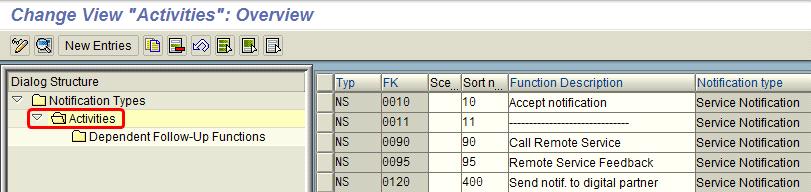Action box is used to define the follow up actions to be done for the notification (IW51, IW52, IW53 / IW21, IW22, IW23).
Under Notification processing in IMG, define the Action box with required Function Module. So that, link will be available in the notification screen. From there, you can create some follow up actions.
Some follow up actions would be Sending mails to person
responsible, business transaction based on some task status, etc.,
Configuration
SPRO - SAP Reference IMG:
Plant Maintenance and Customer Service -> Maintenance and Service Processing -> Maintenance and Service Notifications -> Notification Processing -> Additional Functions
-> Define Action Box -> Define Follow-Up Functions (Generated Tasks/Activities)
= > Notification Types ->Activities->Dependent Follow-Up Functions
-> Define Follow-Up Actions for Tasks-> Define follow-up actions
= > Follow-up actions -> Function modules
If you want to use the dependent follow-up functions, the second level of Follow-up functions to be defined prior to use in action box.
In this screen you will find list of all Notification types.
You can choose your Notification type and click on Activities.
Here you need to define an activity and assign a "Function Module" to that activity.
You can also assign an "icon" to this follow up function.
You need to assign a code and code group also using which system will create an Activity or Task when you execute this function.
Once you complete this you can see the icon assigned here in the screen of your Notification in your action box.