How to export (MS Excel) the Component lists from an Order (through IW33).
By: Graham Johnston
When you open your work order use menu path:
Extras -> Documents for order -> Goods Movements.
This will list all the material on that work order including direct purchase.
Click the calculator and dump it on to a spreadsheet.
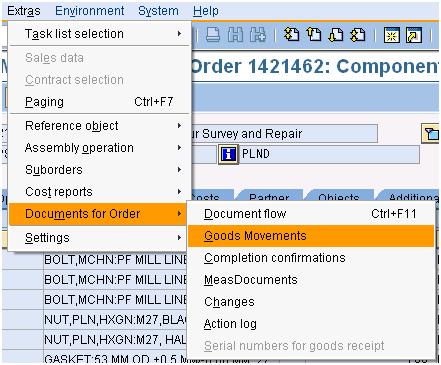
Read also :-
Refurbishment
Process In SAP PM
SAP Reference Books :-
SAP PM, CO, FI,
PP, SD, MM, PS, QM, SM, HR, BW, APO, Basis, ABAP/4, Certification,
Books
Back to SAP PM :-
SAP PM (Plant Maintenance)
Hints and Tips
Return to :-
SAP ABAP/4 Programming,
Basis Administration, Configuration Hints and Tips
(c) www.gotothings.com All material on this site is Copyright.
Every effort is made to ensure the content integrity.
Information used on this site is at your own risk.
All product names are trademarks of their respective
companies. The site www.gotothings.com is in no way affiliated with
SAP AG.
Any unauthorised copying or mirroring is prohibited.