Introduction
USB 3.0 has better speed and efficient power management.
Your 2.0 or 3.0 USB port can read any device that is using USB 2.0 or USB 3.0 technology. It will auto choose the lower speed depending on your computer USB port.
Data Transfer Speeds
- USB 2.0 - 480 mps
- USB 3.0 - 4,800 mps
- USB 2.0 - black
- USB 3.0 - blue
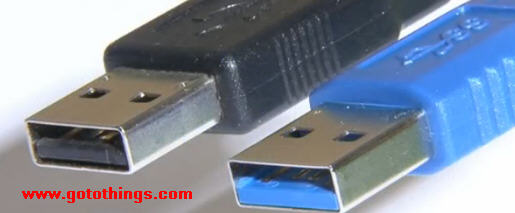
USB Symbol
Physically, if you check your notebook USB port, you can see that USB 2.0 and 3.0 symbol are represented differently.
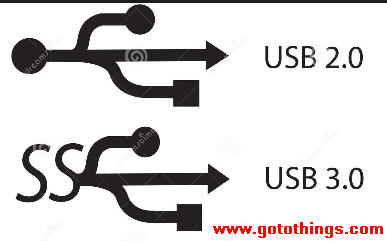
Conclusion
If you are buying new USB devices like thumb drives or external harddisk, you should select one with a USB 3.0 even if you have an old computer with USB 2.0 port. The reason is simply that one day you will be changing your old computer and your new PC will have the USB 3.0 port and you would be able to enjoy the faster speed immediately.
Back To:
GoToThings
- Knowledge Sharing
(c) www.gotothings.com All material on this site is Copyright.
Every effort is made to ensure the content integrity.
Information used on this site is at your own risk.
All product names are trademarks of their respective
companies.
The site www.gotothings.com is in no way affiliated with
or endorsed by any company listed at this site.
The content on this site may not be reproduced or redistributed
without the express written permission of
www.gotothings.com or the content authors.