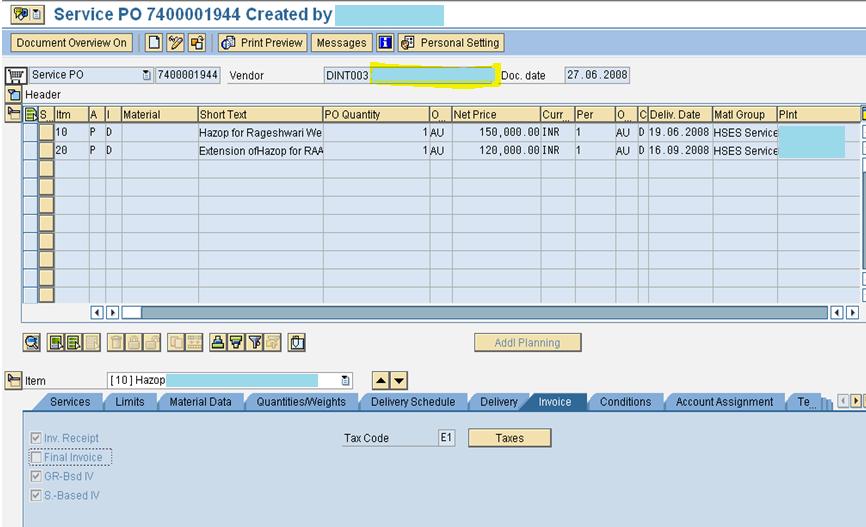Follow these steps to close a Service PO (it is the same step for other Po) :
Go to change mode by using T-Code : ME22N
Go to ITEM tab:
Choose Invoice tab ---> here you
will find 4 options.
- Put
tick mark in Final Invoce column.
-- Then save it.
--- This represents that you have
closed the PO.
Thisis the Screen shot for your reference: