The Kindle PaperWhite model 2012 and 2013 really look like twins if you put them side by side and power off.
You won't know the difference unless you put them side by side and power on.

The easiest method to recognize between the KPW 2012 and
KPW 2013 model is the word Kindle on the back while the 2013
model says Amazon.
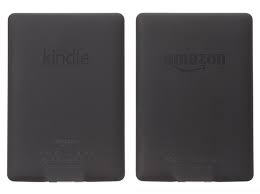
Conclusion
Once I start using the new KPW, I was able to see how it had been improved. The biggest difference is of course the speed. The 2013 KPW is noticeably faster to turn the page, and it is also more responsive in the menus.
When I was testing it, I noted that the new model was done turning the page before the old model even started to turn the page. It's that much faster. Simply great.
Later on, I turned on the front light and the difference became even more clear. My 2012 KPW has a very splotchy front light, while the KPW 2013 model has a much more evenly lit front light. It was also visibly brighter.
All in all, this is a nicely improved eReader. If
you are still using the 2012 KPW, I suggest that you get this one instead
as I really feel that the new model is worth upgrading to.
| Buy
Kindle Books Outside US
- After getting your Kindle Paper, learn how to shop for Cheap or Free Kindle e-books. |
Remove
Kindle PaperWhite Ads
- Do not despair if you have bought the Ads version of the Kindle PaperWhite, learn how remove the Special Offers if you are annoyed by them. |
Red
Flag From Amazon
- What happened if you download a Free or make a purchase for Kindle books. |
| Differences
of KPW 2012 and 2013
- Don't get cheated into buying for the wrong Kindle PaperWhite. |
Amazon
Kindle 5 PaperWhite
- Do not be confused with the older Kindle 5 KPW. |
Tips
and Tricks of Kindle PaperWhite
- Learn the hidden features found in Amazon Popular eBook Reader. |
| Convert
eBook to Kindle
- Converting other ebook formats to your Kindle Device |
Paperwhite
Dictionary Download
- Download additional dictionary to your Kindle Device |