I am working in production support and have been asked to stop a scheduled jobs. The job will run on the first of next month and I need to stop it from running.
To delete a job:
Go to Transaction SM37. Select a job (or jobs) from the Select Background Jobs screen. In the Job Overview, mark the job or jobs you want to delete by checking the box to the left of the job name. Choose Job --> Delete.
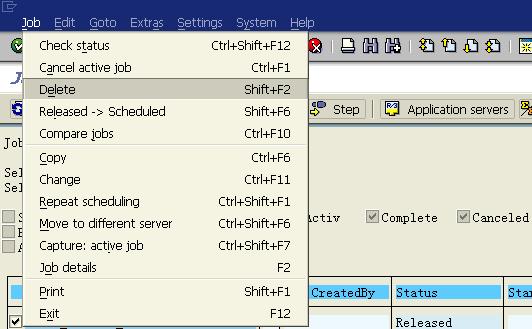
Deleting Jobs That Have Dependent Jobs:
If you delete a job that must be processed before another job can be started, the dependent job can no longer be started. The system will inform you of any such existing dependent, or successor, jobs. You'll then need to either reschedule or delete the dependent job.
If you try to release a job whose predecessor job was deleted, the system sets the status of the job to Planned. To start this job, you must release it and specify the start conditions. *-- Latha
Change Job Variant
Change Variants
or SAP Printers of Sch. Background Jobs
SAP Basis Reference Books:
SAP
Basis Components, System Administration, Security, ALE and iDoc Books
Back to Basis Menu:
SAP BC (Basis Components)
Hints and Tips
Return to :-
SAP ABAP/4 Programming,
Basis Administration, Configuration Hints and Tips
(c) www.gotothings.com All material on this site is Copyright.
Every effort is made to ensure the content integrity.
Information used on this site is at your own risk.
All product names are trademarks of their respective
companies. The site www.gotothings.com is in no way affiliated with
SAP AG.
Any unauthorised copying or mirroring is prohibited.