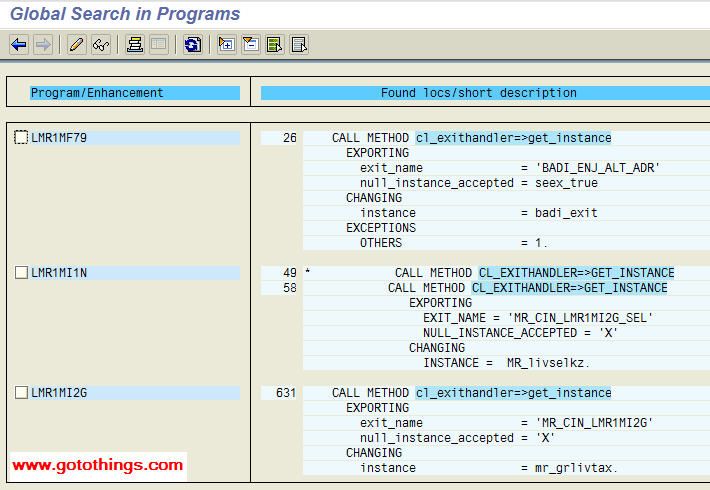What is the transaction code to see all available user exits?
Method of using this?
User exit is a place where we can write our own logic inside SAP programs.
Instead of modification of SAP code, we can place our custom logic in User Exit.
There are three types of User exits:
1. Function Exits
2. Menu Exits
3. User Exits
Finding User Exits:
1. Take VA03 as example.
Go to System status; select the program (double click);
Find by the key word ‘Call Customer-function’; Double click on the ‘Call
Function’ to go to the code; Double click on the customer function no.
It will take to the function exit in which SAP provides
a Include program, where we can write down our own logic.
2. Run transaction SE84 and click on ‘Enhancement’ on
left screen.
Then click on ‘Customer Exits’. Then double click on
‘Enhancements’.
3. In transaction CMOD, type the name of your project
and press the CREATE pushbutton.
Once you SAVE your project, you can add as many enhancements
as you want by pressing the SAP enhancements pushbutton; Add the enhancements
you want to add to the Project.
4. There are some exit provided by SAP in the program
as subroutines.
For example, go to transaction VA02; Double click on
the program. It will take to the program.
Some includes are provided by SAP as user exit.
Double click on the include name, then it will take inside
the include.
Double click on MV45AFZZ (Program) include.
Here we have different forms which acts as user exits.
In these forms we can include our custom logic
5. Open the program through SE80 transaction.
Click on the ‘Screen’ and all the available screens will
be displayed.
Then search if any Exit screen is available.
Normally short text of the screen gives an idea whether
Exit screen or not.
6. Finding BADIs :
Double click on the ‘Program’.
Search by string ‘cl_exithandler=>get_instance’.
Search result is displayed.
Double click on any one in the list.